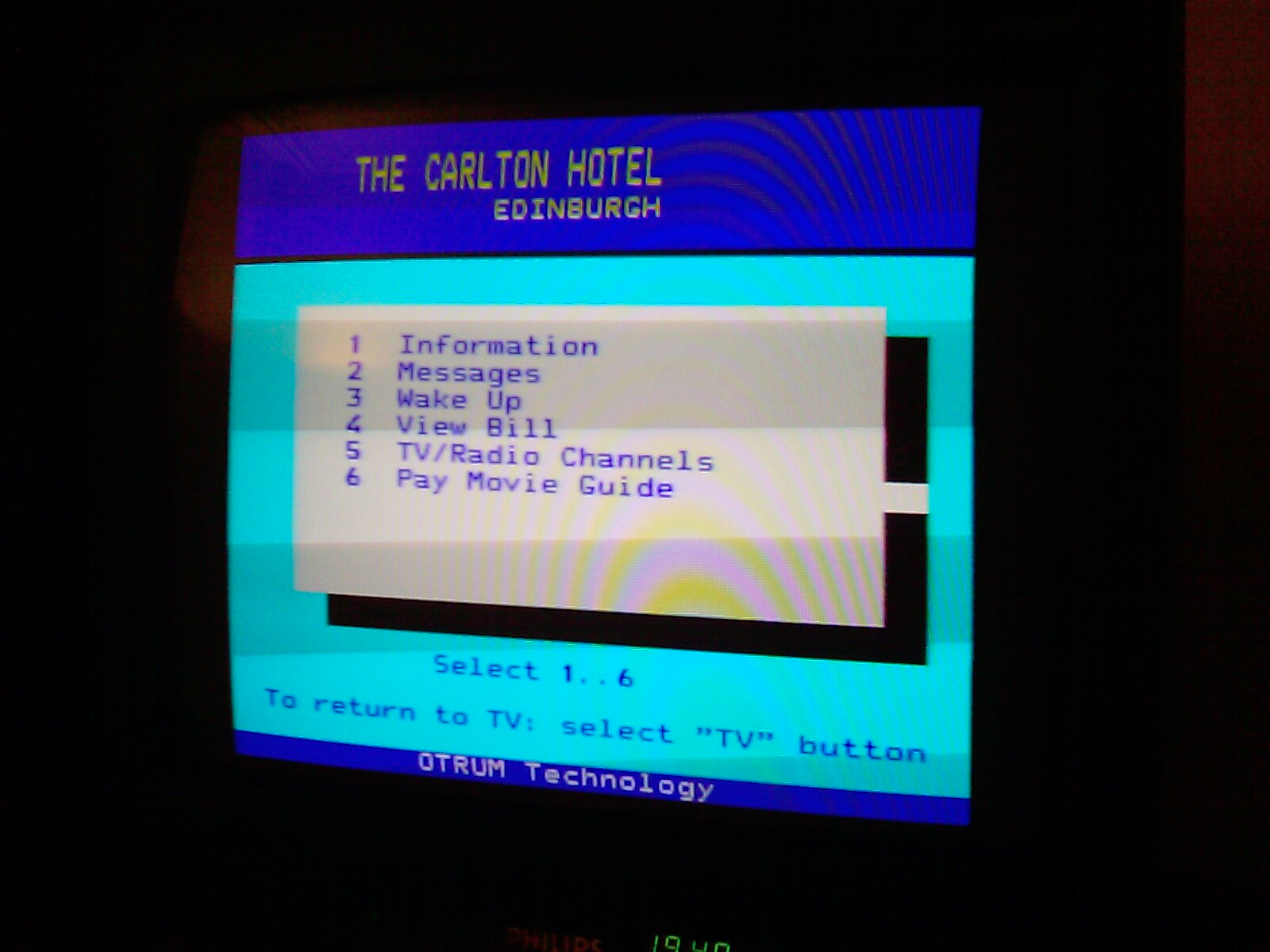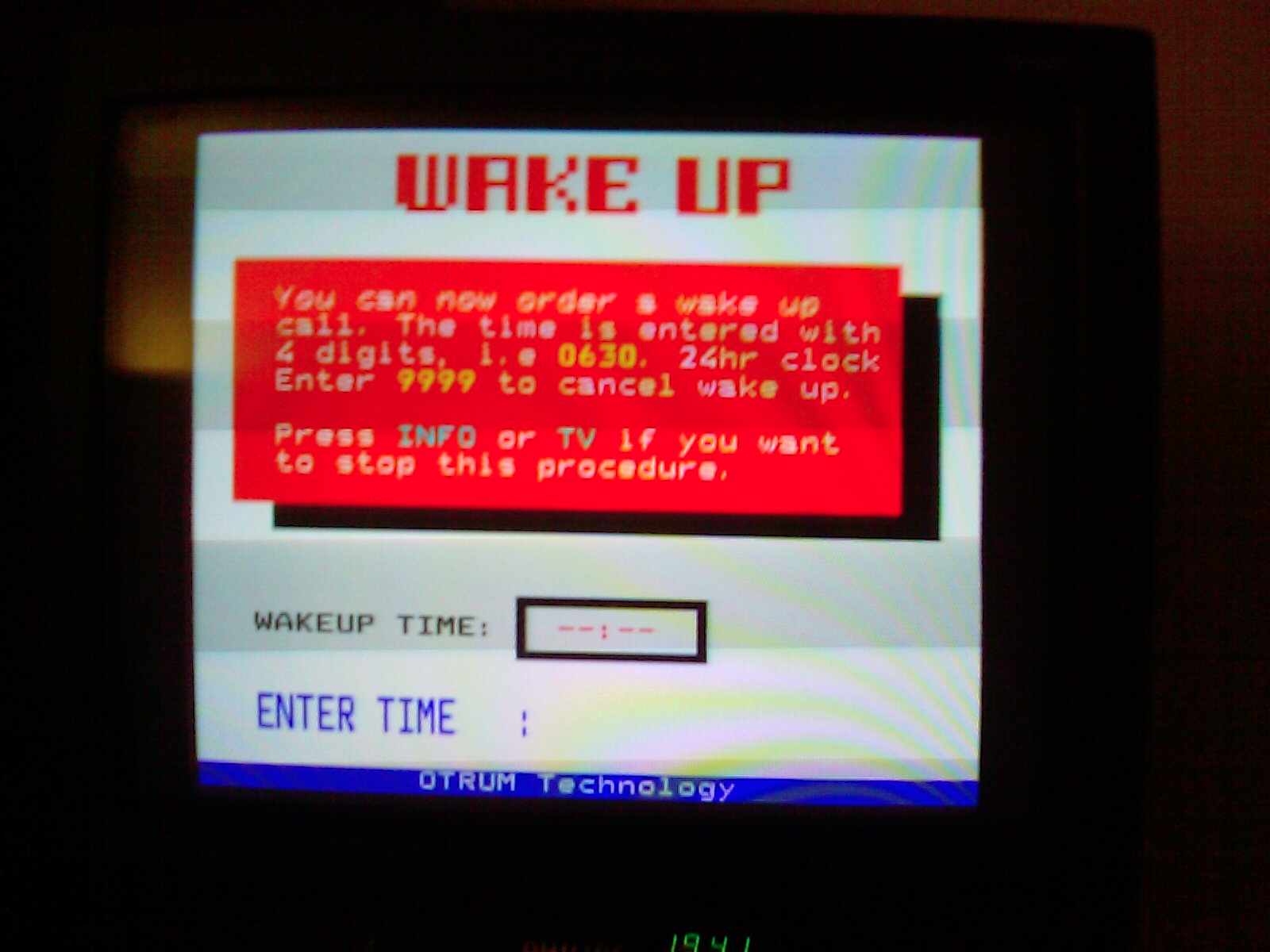I’ve already written about the ridiculous hoops Microsoft’s mobile operating system has made me jump through, but things only got worse tonight. I had actually reached an uneasy truce with the software, had set it up to my liking, and just about everything was working great. I’d even gone out and tried purchasing a couple of time waster games from Handango (gotta have something to play on long flights).
There were just two small things. The first is that Windows Mobile got caught by the Daylight Savings bug, so that every time I tried to sync it with my computer, it went back to being an hour behind schedule. I looked up how to fix it, but it required upgrading the syncing software to ActiveSync 4.5 rather than 4.0. There were some horror stories about that so I figured I’d survive for a few weeks with the clock being an hour off.
The other thing was that, as a few people had suggested, it’s not all that easy to scroll through your address book to make calls — especially when driving. So I figured I’d bite the bullet and get some voice recognition software. I bought one at Handango for $6… but it wouldn’t install. Every time I tried, it would cancel itself in the middle with no explanation. Over to the manufacturer’s website, and they note that I have the wrong version of Windows Mobile, but Sprint has an easy download upgrade package. Ah, great. And it’s just a minor upgrade 5.1.170 to 5.1.195. How much could possibly go wrong (hint: foreshadowing).
Yeah, so I click the link, download the 45 meg (that should have been a warning sign) upgrade file, and give a whirl… What does it do? It resets the entire phone. Suddenly everything I had set up, all the contacts I had put in, all the software I had bought and installed… gone. And, even better… I can’t get it to sync at all. What’s the problem? Well, it needs ActiveSync 4.5 rather than 4.0 — so I need to upgrade. Another big download, another crazy install process… and it requires me to restart my computer. Go do the reboot, and then… it’s still cranky. I do get my contacts back in (phew), but that’s it. It refuses to admit that any of my old software exists. In fact, the ActiveSync is downright rude about it:
“If a program you installed is not listed, the program was not designed to be used with your mobile device.”
Well, that’s just wrong. Not only was most of the software designed to work with my mobile device IT WAS WORKING with my mobile device until you pushed me to upgrade. The software files are still listed in the ActiveSync directory on my computer, but ActiveSync itself insists they don’t exist.
This isn’t exactly making me a fan of Microsoft’s mobile efforts…
On the plus side, the new versions of these software (a) have a built in voice dialing ($6 wasted apparently) and (b) no longer requires me to sync my email (which I never wanted to do in the first place). But, I’d rather just have kept my programs working (crazy as that may sound). Hell, even just being able to reinstall them would be nice.